20.Arduino learning notebook--Use Arduino Duemilanove to download the bootloader to other chips
20.Arduino learning notebook--Use Arduino Duemilanove to download the bootloader to other chips
Juvtmall ( a company supply PCB Prototyping, PCBA service and sell kinds of components, modules and so on)
In this experiment, we use Arduino Duemilanove to download the bootloader to the chip.
Note: after testing this method of downloading the bootloader, we found that it only can be tested successfully on using the 328P of Arduino Duemilanove, Arduino nano.
Material preparation:
1.A control board of Arduino Duemilanove/UNO/NANO
2.A 100 Ω resistance
3. Two 22p capacitors
5. One Atmega8 DIP packaging chip
One key, One breadboard and some connected wires.
First, open the arduino IDE, in the File's Examples, select ArduinoISP, compile the program, and download it into the arduino control board.
Connect the hardware first
Connect to the usb cable and select the downloaded bootloader from the IDE as Atmega8's NG
Then select download bootloader and select arduino as ISP
Just look at the flash of the light. After the download, the “Done burning bootloader” will be shown.
If you cannot download, please carefully check the resistance of the connection between the reset port and 5 v, the resistance must be about 110 Ω, 100 Ω is basically no problem.







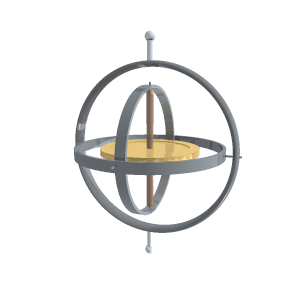
评论
发表评论